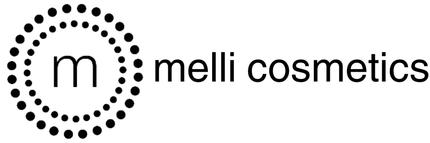LOYALTY PROGRAMME
✨ Meet Melli Rewards ✨
We think shopping should feel extra rewarding (literally). Every order, every follow, every birthday yep, it all adds up to points you can spend on more of the beauty you love.
Here’s the scoop:
⭐ Tap the little star at the bottom left of our site to check your rewards.
⭐ You’ll need an account to earn points (guest checkouts don’t collect them). If you haven’t made one yet, pop over to the Login page and sign up—it only takes a sec.
⭐ When you’re ready to cash in, just copy your reward code into the discount box at checkout and watch the savings kick in.
Ways to earn points:
-
Sign up → 50 points
-
Place an order → 6 points for every $1 spent
-
Follow us on Instagram → 20 points
-
Like us on Facebook → 20 points
-
Celebrate your birthday 🎂 → 100 points (DOB must be added 6 months before the date)
✨ Important: Rewards points and codes can’t be redeemed during sale periods—but don’t worry, you’ll still earn points while you shop during these periods.
Got points waiting to be used? They’re only valid for 6 months — so don’t delay, treat yourself while you can ✨
Because at Melli, every little beauty moment deserves a reward 💕